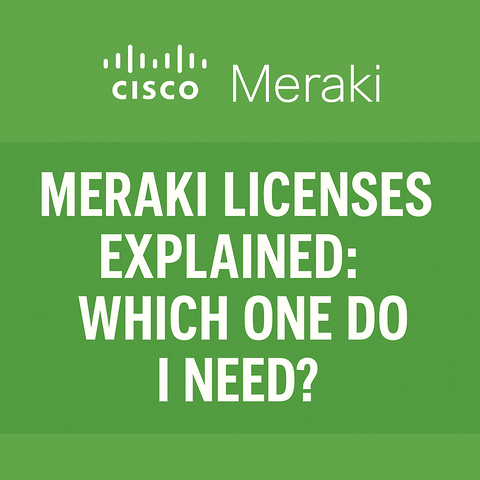Licensing in the Cisco Meraki world is simple on the surface, but once you start looking across firewalls, access points, switches, sensors, and cameras, it gets a bit messy.
This post explains exactly which Meraki license you need based on your hardware and what features you want. No marketing spin, just a clear, up-to-date guide based on the latest Cisco documentation.
🧠 What Does a Meraki License Do?
Every Meraki product requires an active license. That license gives you:
-
Access to the Meraki Dashboard
-
Support and firmware updates
-
Feature unlocks specific to your product type
-
Cloud-based management and monitoring
Meraki has recently introduced subscription-based licensing tiers across more of its product lines, giving customers the ability to pick the feature set they need.
🔐 Meraki MX (Firewall) Licensing
Meraki MX appliances have three license levels:
|
License Type |
Key Features |
|
Enterprise |
Core routing, Auto VPN, VLANs, traffic shaping, client VPN, content logging |
|
Advanced Security |
Adds IDS/IPS, AMP, threat grid, URL filtering, geo-IP blocking |
|
Secure SD-WAN Plus |
Adds analytics, smart path selection, SaaS visibility, SGT-based policies |
📌 All licenses are per-device and include full Dashboard access, firmware updates, and 24/7 support.
Which should I choose?
-
Enterprise for internal-only deployments or trusted WAN environments.
-
Advanced Security for internet-edge deployments with compliance or threat protection needs.
-
SD-WAN Plus for large or multi-site orgs who want performance-based routing, analytics, or segmentation.
📶 Meraki MR (Wi-Fi) Licensing
There are now two MR license tiers plus an upgrade path:
|
License Type |
Key Features |
|
MR Enterprise |
Full Wi-Fi features, firewall, VLANs, guest access, location analytics |
|
MR Advanced |
Adds AI-RRM, Adaptive Policy, proactive capture, Cisco Spaces integration |
|
MR Upgrade |
Upgrade SKU for converting Enterprise to Advanced |
Best fit:
-
Enterprise: Great for most AP deployments.
-
Advanced: Use where you need better RF automation, security policies (SGT), or proactive troubleshooting.
🔌 Meraki MS (Switching) Licensing
MS switches now have two tiers:
|
License Type |
Key Features |
|
MS Essentials |
VLANs, port visibility, basic L2 features, PoE monitoring, alerts |
|
MS Advanced |
Adds Adaptive Policy, MACsec encryption, ACLs, dynamic routing |
This is new as of 2024 and applies only to select newer MS models. Older switches still use the MS Enterprise license.
When to choose Advanced:
If you need SGT/TrustSec (for Cisco ISE integration), encryption between switches, or layer 3 ACLs.
🎥 Meraki MV (Cameras) Licensing
MV cameras require a license per camera. You can also optionally add cloud archive.
|
License Type |
What’s Included |
|
MV Enterprise |
On-camera storage, analytics, motion search, people/vehicle detection |
|
Cloud Archive |
Optional 30, 90, 180, or 365-day cloud-based video backup (per camera add-on) |
Best practice: Use on-camera storage for most cases. Add cloud archive for high-risk areas, compliance, or if you don’t want to rely on local footage.
🧠There is one final licence that opens up Computer Vision & AI capabilities. This is called MV-Sense. Every Org is given 10 for free!
🌡️ Meraki MT (Sensors) Licensing
MT environmental sensors require a simple license:
-
MT License covers all MT models (MT10, MT12, MT14, MT20, MT30, MT40)
-
Includes full dashboard integration, alerts, thresholds, and historical logging
There are no advanced tiers for MT, one license covers everything.
🧠 Every Meraki Org comes with 5 free MT licences!
⏳ License Terms & Models
You can license Meraki in two main ways:
|
Model |
Description |
|
Co-termination |
All devices share the same license end date (easy to manage) |
|
Subscription |
Licenses tied to specific subscription with a fixed end date |
Meraki’s Subscription Licencing is new as of 2024, see the full Meraki guide here.
❌ What Happens If a Meraki License Expires?
Quickly call The Networking Nerds and we’ll sort it out for you!
But seriously, don’t panic, you have a 30 day grace period after your licence expiration date.
At the end of your grace, Meraki uses a hard stop model:
-
You loose access to the Org
-
Devices stop working
-
You’ll loos all connectivity
Don’t ignore license expiration reminders, it will cause network disruption.
💬 Final Thoughts
Meraki licensing has evolved, it’s no longer just “Enterprise” or “Advanced.” for MX. There are now tiered subscriptions across multiple product lines, accommodating different use cases, so it’s important to buy the right level for your needs.
📦 Need help choosing the right licenses?
Reach out to The Networking Nerds we’ll help you design a license model that fits your network, your features, and your budget.