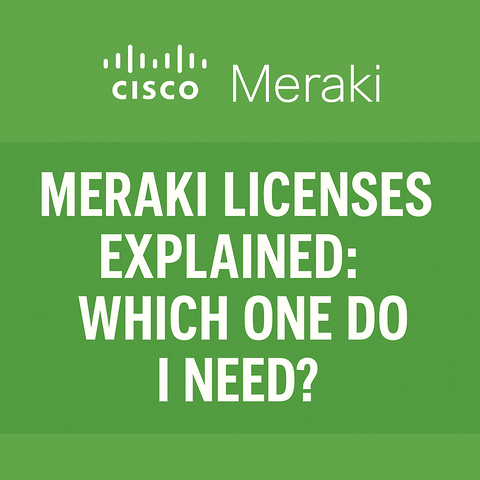Which Meraki Sensor Should I Buy?
Meraki’s MT sensors give you real-time visibility into the physical environment, temperature, humidity, water leaks, door status, and more. They’re built for IT and facilities teams that want to protect their infrastructure and reduce downtime, without needing a building management system.
In this guide, we’ll explain what each sensor does, where to use it, and how to choose the right models for your environment.
What Are Meraki MT Sensors?
MT sensors are cloud-managed environmental monitors that integrate directly into the Meraki Dashboard. No need for complex wiring, gateways, or separate management tools.
All MT sensors:
-
Connect via Bluetooth to nearby Meraki access points or cameras
-
Send real-time telemetry to the Meraki cloud
-
Trigger alerts and automation workflows
-
Store historical data for trend analysis
They’re perfect for protecting network closets, server rooms, warehouses, retail sites, or any critical space you don’t want to leave unmonitored.
Sensor Lineup: What Each One Does
|
Model |
Monitors |
Form Factor |
Typical Use |
|
MT10 |
Temperature & humidity |
Small wall-mount |
Server rooms, offices, labs |
|
MT11 |
Cold storage (temp probe) |
Wired sensor with probe |
Freezers, fridges, food safety |
|
MT12 |
Water leaks |
Cable sensor |
IDF closets, basements, HVAC |
|
MT14 |
Air quality (IAQ) |
Wall-mounted |
Classrooms, shared spaces |
|
MT20 |
Door open/close status |
Magnetic sensor |
Cabinets, doors, server racks |
|
MT30 |
Button for manual alerting |
Push-button |
Panic button, service request |
How They Connect
MT sensors don’t require any wiring or a hub. They use BLE (Bluetooth Low Energy) to connect to nearby:
-
Meraki MR access points (Wi-Fi 6 or later)
-
Meraki MV cameras
These devices act as a gateway, sending sensor data to the Meraki cloud. All you need is a power source for the sensor (usually AA batteries or optional power adapter), and you’re up and running in minutes.
Real-World Use Cases
🌡️ Temperature & Humidity Monitoring
Use: MT10
-
Ideal for server rooms, telecom closets, or warehouse environments
-
Prevents outages from overheating or humidity issues
-
Sends alerts if thresholds are exceeded
💡 Pair with alerts and automated ticketing when thresholds are breached.
🧊 Cold Chain Monitoring
Use: MT11
-
Includes a wired probe for cold storage
-
Great for food service, pharma, or labs
-
Complies with temperature tracking regulations
💡 Keep compliance logs automatically through the dashboard.
💧 Water Leak Detection
Use: MT12
-
Cable sensor detects water along its full length
-
Place around HVAC units, under raised floors, or near sinks
💡 Get notified early before leaks become outages.
🌬️ Air Quality Monitoring
Use: MT14
-
Measures CO₂, VOCs, PM2.5, temperature, and humidity
-
Use in schools, shared workspaces, and meeting rooms
💡 Improve air quality insights and drive HVAC decisions.
🚪 Door State Monitoring
Use: MT20
-
Magnetic sensor detects door open/close state
-
Mount on server rack doors, cabinets, or IT closets
💡 Perfect for audit trails and physical security monitoring.
🛎️ Smart Button
Use: MT30
-
Push-button sensor for custom workflows
-
Can be configured for service alerts, emergency signals, or cleaning requests
💡 Create event-driven alerts or tickets directly from the dashboard.
Licensing and Requirements
You’ll need an MT license for each sensor (1, 3, 5, 7, or 10 years). That includes:
-
Dashboard access
-
Real-time monitoring
-
Historical data retention
-
Alerts, APIs, and automation features
You also need a Meraki gateway device (MR access point or MV camera with BLE) within Bluetooth range.
Final Thoughts
If you want simple, scalable environmental monitoring that ties into the rest of your Meraki network, the MT sensor line is a no-brainer. It’s all managed in the same dashboard, and the sensors just work, no messy integrations or special infrastructure.
Here’s a quick cheat sheet:
|
You need… |
Use this sensor |
|
Temperature and humidity |
MT10 |
|
Freezer or cold chain tracking |
MT11 |
|
Water leak detection |
MT12 |
|
Air quality and CO₂ |
MT14 |
|
Door or cabinet state |
MT20 |
|
Panic/service alert button |
MT30 |
📦 Need help picking the right sensors or designing your setup?
Contact The Networking Nerds we’ll help you build a simple, secure, and scalable monitoring solution.