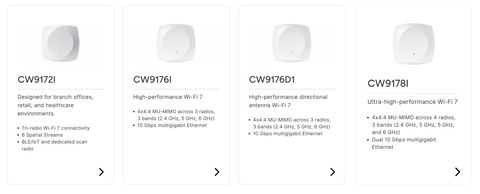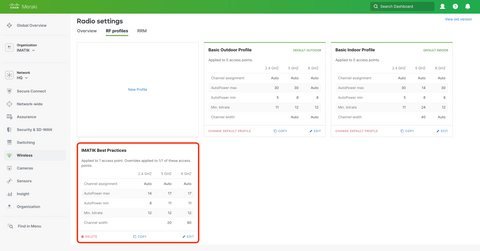Which Meraki AP Should I Buy? A No-Nonsense Guide to Wi-Fi 7
Wi-Fi 7 is here, and if your network is starting to feel sluggish, it might be time for an upgrade. But with Cisco Meraki rolling out a whole new lineup of Wi-Fi 7 access points, the big question is: which one should you buy?
Let’s be real—choosing the right AP shouldn’t be a guessing game. If you’re still running Wi-Fi 5 (or worse, Wi-Fi 4) APs, or if your IT team is getting flooded with complaints about slow speeds, dropped connections, and buffering video calls, it’s time to take a hard look at whether your network is keeping up with today’s demands.
So, let’s cut through the noise and walk through what you need to consider—and which Meraki Wi-Fi 7 AP is right for you.
Step 1: Do You Actually Need to Upgrade?
Before jumping into which AP to buy, ask yourself: Is my current network holding us back?
Here’s how to tell if it’s time to ditch your old hardware and move to Wi-Fi 7:
🚨 Your current APs are reaching end-of-life or end-of-support.
Meraki stops supporting older models eventually, meaning no more firmware updates, no security patches, and no fixes when things go wrong. If you’re running Wi-Fi 5 or older APs, it’s not just about speed—you’re missing out on modern security and reliability.
🚨 Your network is full of bottlenecks.
Are users complaining about slow Wi-Fi, choppy video calls, or connections dropping in busy areas? Wi-Fi 7’s Multi-Link Operation (MLO) and Spectrum Puncturing help eliminate congestion, making everything run smoother and faster.
🚨 Your infrastructure is showing its age.
Upgrading to Wi-Fi 7 isn’t just about swapping APs—you need to make sure your switches, cabling, and internet connection can handle the increased speed and bandwidth. If you’re still using 100 Mbps switches and Cat5e cables, your new APs won’t be able to perform at their best.
🚨 You’re adding more devices than your network can handle.
Modern offices, warehouses, and venues have more devices than ever—laptops, tablets, IoT sensors, smart security cameras, and more. Wi-Fi 7 is built for density, ensuring that even in crowded environments, performance stays solid.
If any of the above sounds painfully familiar, it’s time to seriously consider upgrading.
Step 2: Which Meraki Wi-Fi 7 AP is Right for You?
Cisco Meraki’s Wi-Fi 7 lineup is designed to future-proof your network, giving you higher speeds, better reliability, and smarter traffic management. Here’s how to pick the right one based on your needs:
For Small Offices & Low-Density Spaces: Cisco 9172I
If you’re running a small office, retail store, or café, the 9172I is an entry-level Wi-Fi 7 AP that gives you next-gen performance without overkill. It supports 6 GHz Wi-Fi and Multi-Link Operation, making it a big leap forward from older Wi-Fi 4/5 APs.
✅ Best for: Small businesses, offices, retail stores.
✅ Pros: Affordable and great for basic Wi-Fi 7 upgrades.
🚫 Cons: Won’t handle high-density environments or large numbers of users as well as higher-end models.
👨💻 Link to Cisco’s 9172I Wi-Fi 7 AP specs for those who want to dive deeper:
https://meraki.cisco.com/product/wi-fi/indoor-access-points/cw9172i/
For Medium-Sized Businesses & General Enterprise Use: Cisco 9176I
The 9176I is your best all-rounder—perfect for mid-size offices, schools, and venues where you need a balance of power, performance, and reliability. It features Wi-Fi 7’s latest features, allowing for faster speeds and better efficiency in busy environments.
✅ Best for: Offices, schools, conference rooms, hospitality.
✅ Pros: Strong Wi-Fi 7 performance, supports higher device density, solid for most business environments.
🚫 Cons: Might not be enough for extremely high-density locations like auditoriums or convention centers.
👨💻 Link to Cisco’s 9176I Wi-Fi 7 AP specs for those who want to dive deeper:
https://meraki.cisco.com/product/wi-fi/indoor-access-points/cw9176l/
For High-Density Environments: Cisco 9178I
If you’re dealing with large-scale deployments like universities, hospitals, or large office spaces, the 9178I is built for density. This AP supports many devices while ensuring fast, reliable Wi-Fi with minimal interference and congestion.
✅ Best for: Large offices, universities, healthcare, event spaces.
✅ Pros: Handles large numbers of devices, optimized for crowded environments.
🚫 Cons: Overkill for small businesses or low-density setups.
👨💻 Link to Cisco’s 9178I Wi-Fi 7 AP specs for those who want to dive deeper:
https://meraki.cisco.com/product/wi-fi/indoor-access-points/cw9178i/
For Warehouses, Factories & Industrial Spaces: Cisco 9176D1
Warehouses and factories don’t just need omni-directional Wi-Fi—they need to be able to focus coverage in specific areas and directions that work in tough environments. The 9176D1 features integrated directional antennas to focus Wi-Fi where it’s needed, cutting through interference and providing rock-solid connectivity in warehouse racks and large open spaces.
✅ Best for: Warehouses, logistics hubs, manufacturing plants.
✅ Pros: Long-range coverage, built for tough environments, optimized for IoT and automation.
🚫 Cons: Not ideal for standard office spaces, as directional antennas are typically used for specialized settings outside of regular carpeted office space.
👨💻 Link to Cisco’s 9176D1 Wi-Fi 7 AP specs for those who want to dive deeper:
https://meraki.cisco.com/product/wi-fi/indoor-access-points/cw9176d1/
Step 3: Deploying Your Wi-Fi 7 Network the Right Way
Once you’ve picked your Wi-Fi 7 APs, it’s time to deploy them properly to get the best performance.
1. Run a Wi-Fi Survey First
Before deploying new APs, conduct a Wi-Fi site survey using Ekahau’s Sidekick 2. This ensures you:
✅ Place APs in the right locations for optimal coverage.
✅ Identify potential interference from nearby networks.
✅ Optimize for high-density environments so your Wi-Fi 7 network runs at peak performance.
💡 Pro Tip: Guesswork leads to bad Wi-Fi. A proper survey saves time and money by ensuring you get it right from the start.
2. Configure Your Meraki Dashboard Like a Pro
Meraki’s dashboard makes Wi-Fi 7 setup easy—but only if you configure it correctly.
✔️ Set up SSIDs & WPA3 security for modern encryption & authentication.
✔️ Use AI-driven radio resource management (RRM) to automate channel & power adjustments.
✔️ Monitor performance & optimize settings based on real-time analytics.
🚀 Goal: Get peak performance without spending hours tweaking settings manually.
3. Validate & Optimize Performance
After installation, test your network using Ekahau.
✅ Check coverage & signal strength to ensure desired performance is met.
✅ Adjust AP radio configurations if needed based on real-world data.
✅ Use Meraki’s analytics tools to track & optimize network behavior.
Final Thoughts: Should You Upgrade Now?
If your current network is struggling, your APs are aging out, or you’re adding more devices than ever, Wi-Fi 7 is the upgrade you need.
Meraki’s Wi-Fi 7 APs deliver serious performance improvements, and with the right setup, you’ll get faster speeds, better reliability, and a network that’s ready for the future.
Still unsure which Meraki AP is right for you? Let’s chat. We can help design, deploy, and optimize your Wi-Fi 7 network, so you get the best performance possible—without the hassle. 🚀